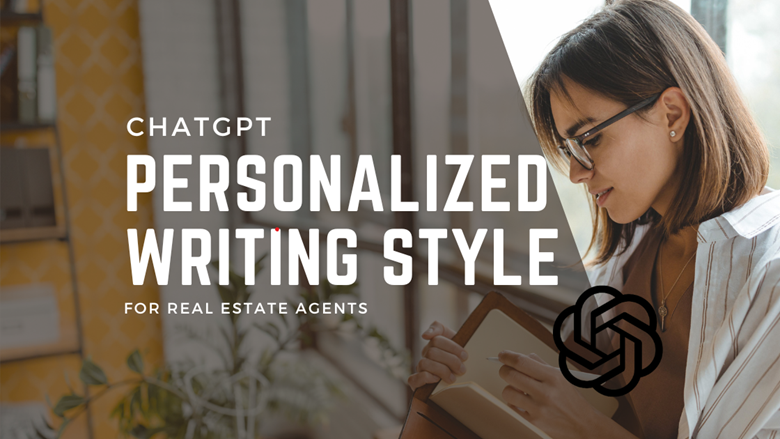Google Business Profile for Real Estate – Session 7: Products and Guides Part 2
Hey everyone, Larry here. So, you’ve got your Google Business Profile up and running. In our last session, we covered Google Business Profile Products. . Now, we’re continuing our discussion and diving into one particular part: Products and Area Guides. So, what’s in it for you?
- Better Conversion Rates: Unlike other aspects of Google Business Profiles, the focus here is more on conversion rather than ranking. No fluff, straight to the point.
- Enhanced SEO: Area guides, especially, can really help you boost your local SEO. And if you’re in real estate, you know just how crucial that is.
- Establish Authority: A well-curated area guide can position you as an authority in your location. It’s like saying, “I know this turf better than anyone else, trust me!”
- Easy Tracking: The platform gives you real-time insights into how many leads you’ve got converted from each area guide. Measure to manage, right?
- Consistency: Whether you use photos or names for your area guides, keep it consistent. Your branding will thank you.
Step 1: Setting Up Your Products and Area Guides
Let’s cut to the chase. You’ll want to log into your Google Business Profile and head straight to the ‘Edit Products’ section. Here, you can add new categories. Create one called “Area Guides”.
Step 2: Writing Descriptions That Convert
Now, if you’re like me, not a natural-born copywriter, don’t sweat it. That’s where chat GPT can be your silent business partner. I’ve created some pre-engineered prompts to help you generate descriptions. All you’ve got to do is copy-paste.
Step 3: Upload the Photos
When it comes to photos, use images with dimensions of 720×540. Why? Because Google. And remember, if you’re using photos, use them for all areas. If you’re using names, stick to names for all areas. Consistency is king.
Step 4: The Crucial Call-to-Action
The last step, and quite possibly the most important, is adding a call to action. Point them to a YouTube channel, a landing page, or wherever you want that conversion to happen.
Step 5: Publishing and Tracking
Once you’ve got everything in place, go ahead and publish it. Remember, it may take about 10 minutes to go live. Once it does, monitor your conversions and adjust your strategy accordingly.
Final Thoughts
In real estate, every edge counts. And Products and Area Guides are just another arrow in your quiver. By focusing on conversion, maintaining consistency, and tracking your outcomes, you’re setting yourself up for long-term success.
So, go ahead, make your Google Business Profile more than just a digital business card. Make it a revenue-generating machine.
Now, if you want to take a deep dive into how to amplify your Google Business Profile, book a 30-minute digital audit with me. Let’s skyrocket your real estate business.
Until next time, this is Larry, your Real Estate Marketing Tech Guru, signing off. Cheers!
Join Us for the Next Class
We’ve got so much more to cover, and I want to make sure it’s easy to absorb and implement. You can find all the upcoming classes at kfaclub.com/marketing. I hope this was helpful, and I can’t wait to see you in the next one.
About the Speaker

Larry Hales is a seasoned and multi-faceted technology professional. His passion all-things tech began with his first computer in 1984 and it has stayed with him ever since. Larry is the CEO and Co-Founder of MarketingHero. Previously, he served as the Marketing Technology Director at West, Williston Financial Group Company, where he coaches and guides Real Estate Agents on how to better leverage technology in their business. His 25 years of photography, design and printing, combined with his knowledge of digital advertising and brand building, gives him a unique perspective of marketing from different angles. When he isn’t busy being a proud computer geek, Larry enjoys trail running, hiking, mountaineering, rock and ice climbing, and anything else that gets him outside.